Hello everyone! Today, I'd like to introduce a really useful, almost magical feature when using document programs.
It's about a keyboard shortcut called 'Ctrl+I'.
Using this function, you can easily italicize text.
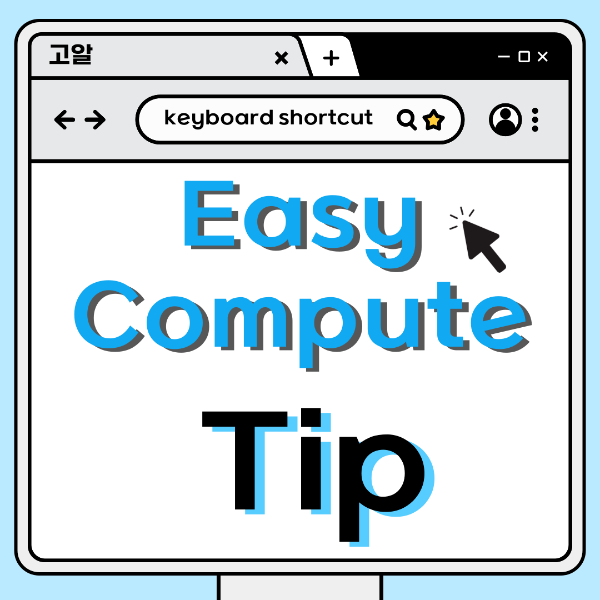
What is Ctrl+I?
Ctrl+I is a special key combination on the computer that performs the 'Italicize Text' function.
Just like writing handwriting slightly slanted, you can tilt the text on your computer screen.
How do you use it?
1. Find the 'Ctrl' key on your keyboard. It's usually at the bottom left of the keyboard.
2. Next, find the 'I' key.
3. Select the text you want to italicize with your mouse.
4. Press and hold the 'Ctrl' key, then press the 'I' key once.
5. Ta-da! The selected text is now italicized.
What's good about doing this?
1. You can emphasize important content.
2. You can make your document look better.
3. You can quickly change the text style without using the mouse.
Ways to apply it
1. Using for subtitles: Italicizing subtitles in your document makes them stand out more.
2. Indicating quotes: It's good to use italics when quoting someone else's words.
3. Using for words you want to emphasize: Italicize words you want to specially emphasize.
Points to be careful about
1. Italicizing too much text can make it harder to read.
2. It might work slightly differently in different programs.
3. To remove the italics, use Ctrl+I again on the italicized text.
Good tips to know
1. Ctrl+B makes text bold, and Ctrl+U underlines text.
2. You can create even nicer effects by combining italic, bold, and underline.
3. This is mainly used in document writing programs or email programs.
It might feel a bit awkward at first. But with a little practice, you'll get used to it quickly!!
If you have any difficulties, it can be more fun to learn together by asking people around you!
Computers are tools that make our lives more convenient.
As you learn these small tips one by one, you too can become a computer expert. Fighting!
'Keyboard shortcut' 카테고리의 다른 글
| 23. Easy Computer Tip: Easily Replace Text with Ctrl+H (0) | 2025.02.03 |
|---|---|
| 22. Easy Computer Tip: Easily Navigate to Desired Locations with Ctrl+G (2) | 2025.02.02 |
| 20. Easy Computer Tip: Underlining Text with Ctrl+U (1) | 2025.01.31 |
| 19. Easy Computer Tip: Refreshing the Screen with Ctrl+R (0) | 2025.01.30 |
| 18. Easy Computer Tip: Neatly Closing Windows with Ctrl+W (2) | 2025.01.29 |
