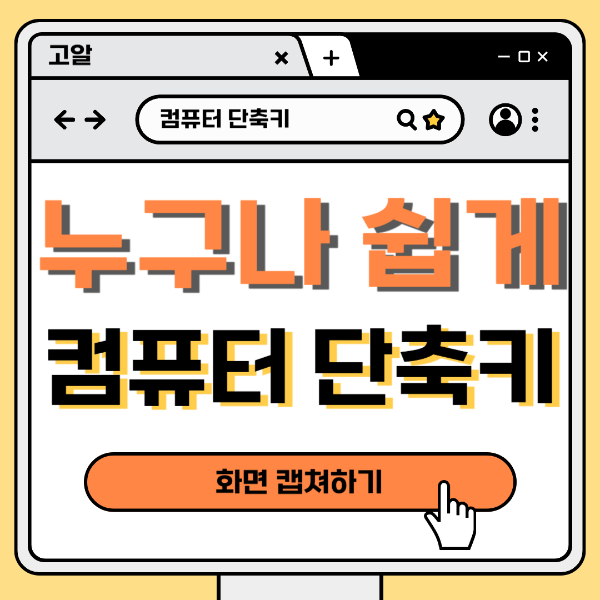Hello everyone! Today, I'd like to introduce a really useful feature when using your computer. It's about a keyboard shortcut called 'Windows+Shift+S'. Using this function, you can easily capture any part of your screen. What is Windows+Shift+S? Windows+Shift+S is a special key combination that allows you to easily take a picture of part of your computer screen. Just like taking a photo with a c..