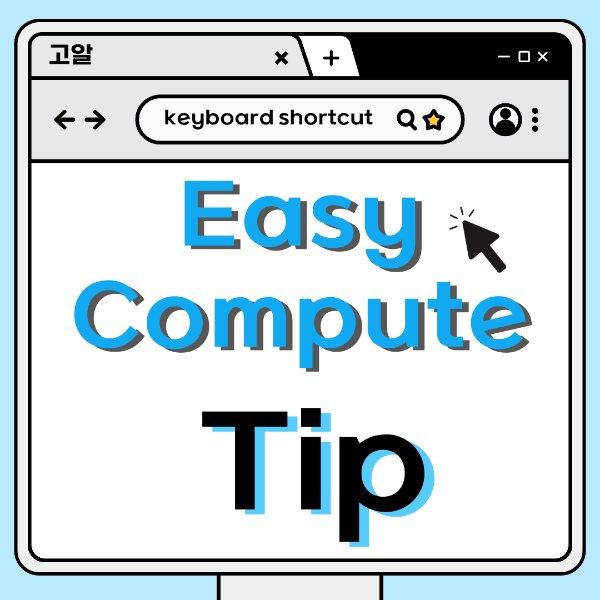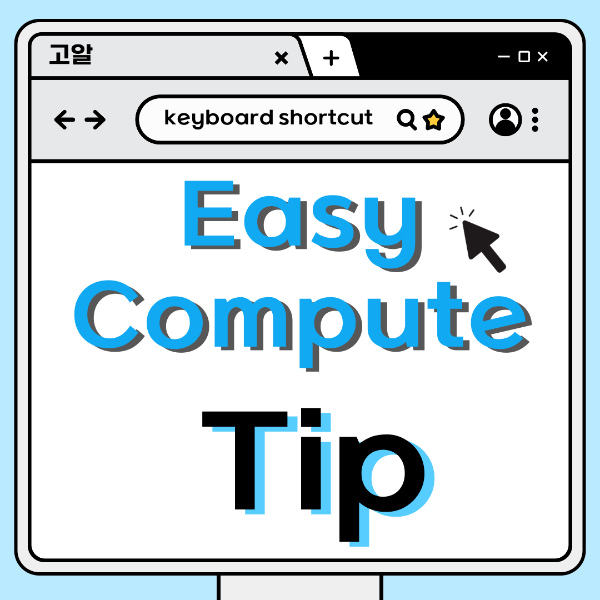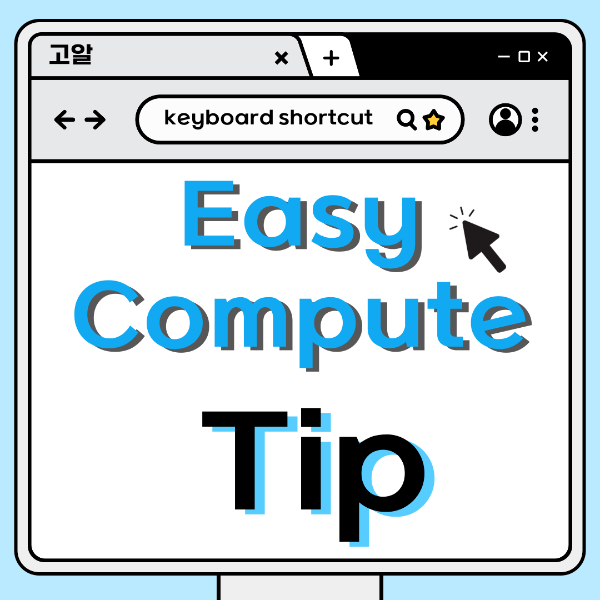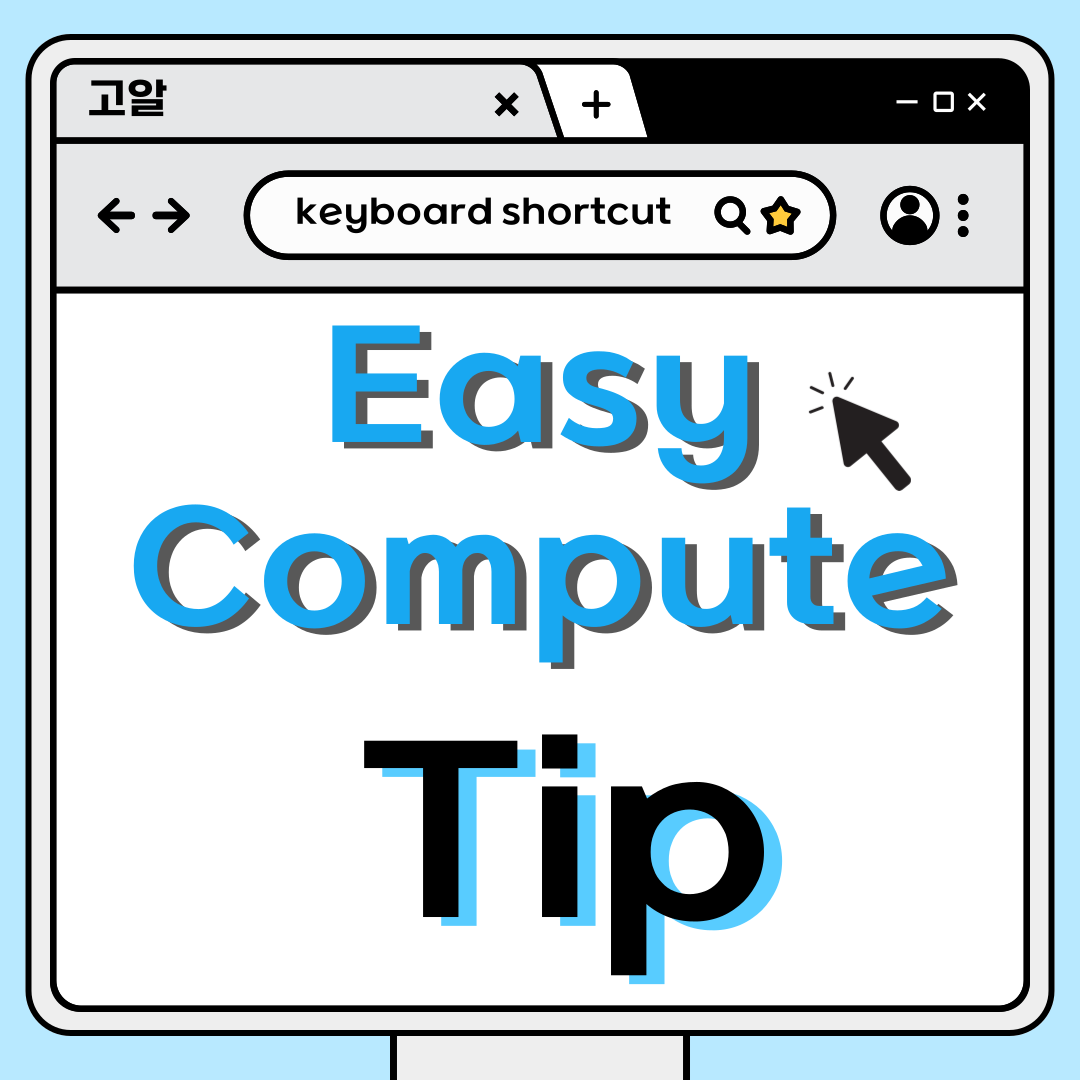Hello everyone! Today, I'd like to introduce a really useful feature when using your computer. It's about a keyboard shortcut called 'Ctrl+Z'. Using this function, you can easily fix mistakes when working on your computer. What is Ctrl+Z? Ctrl+Z is a special key on the computer that performs the 'Undo' function. Just like erasing writing with an eraser, you can cancel what you just did on the co..