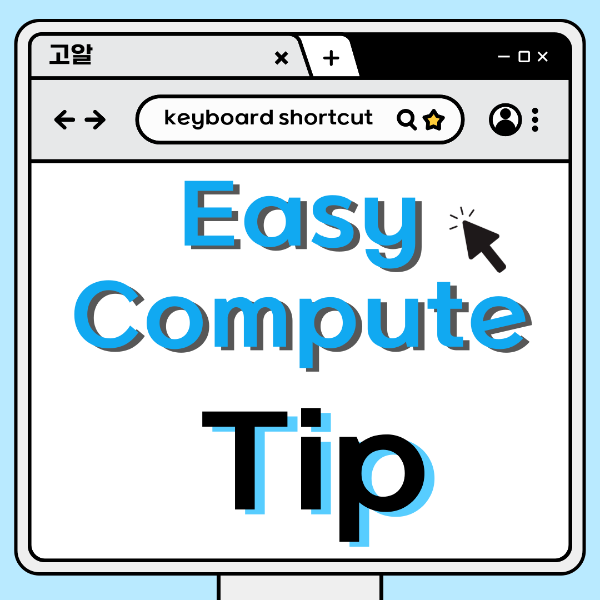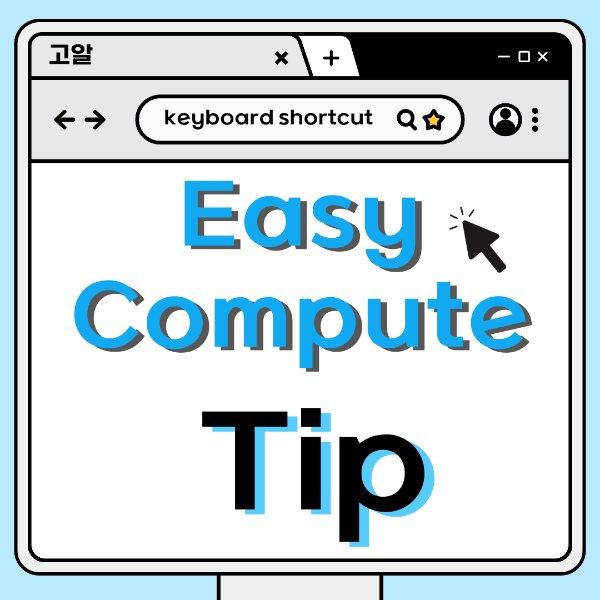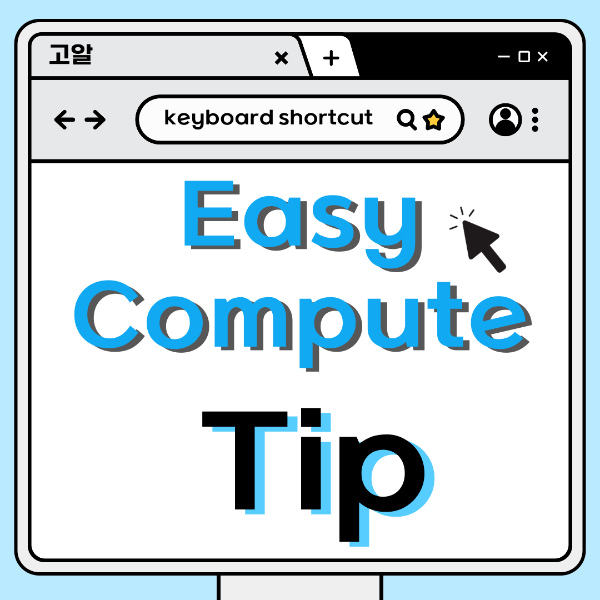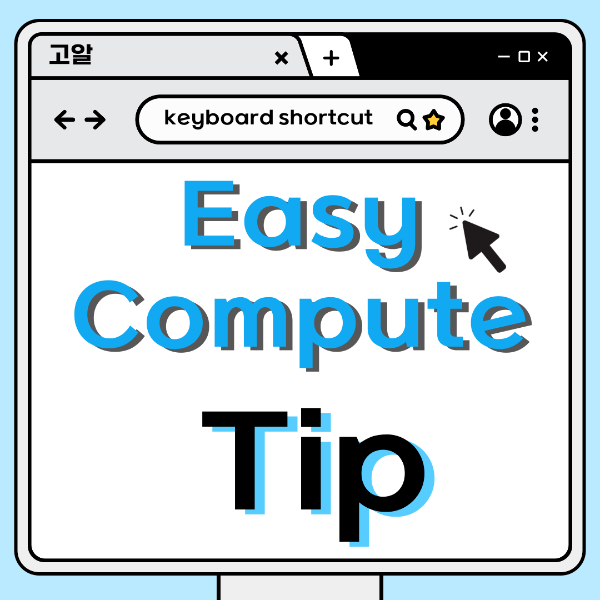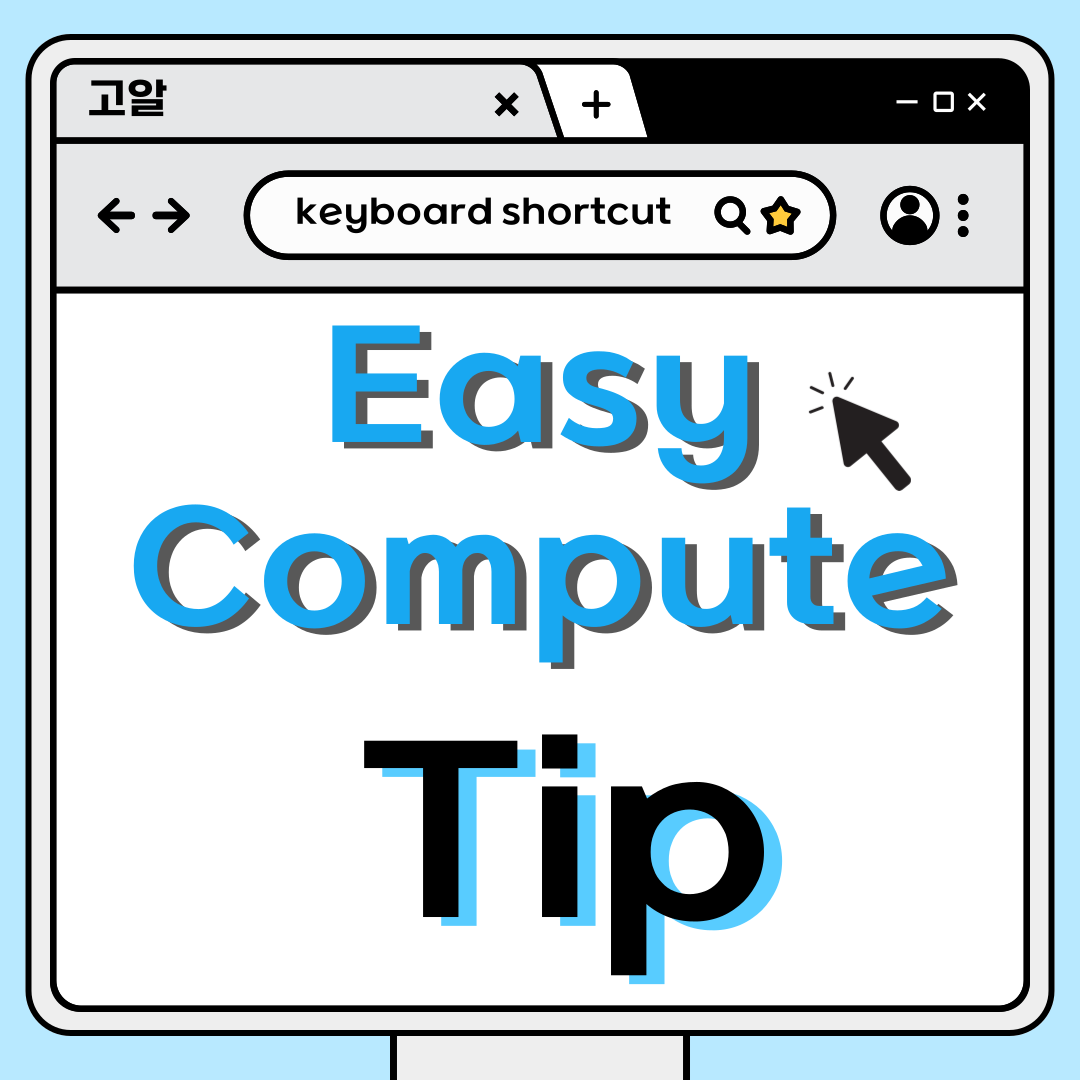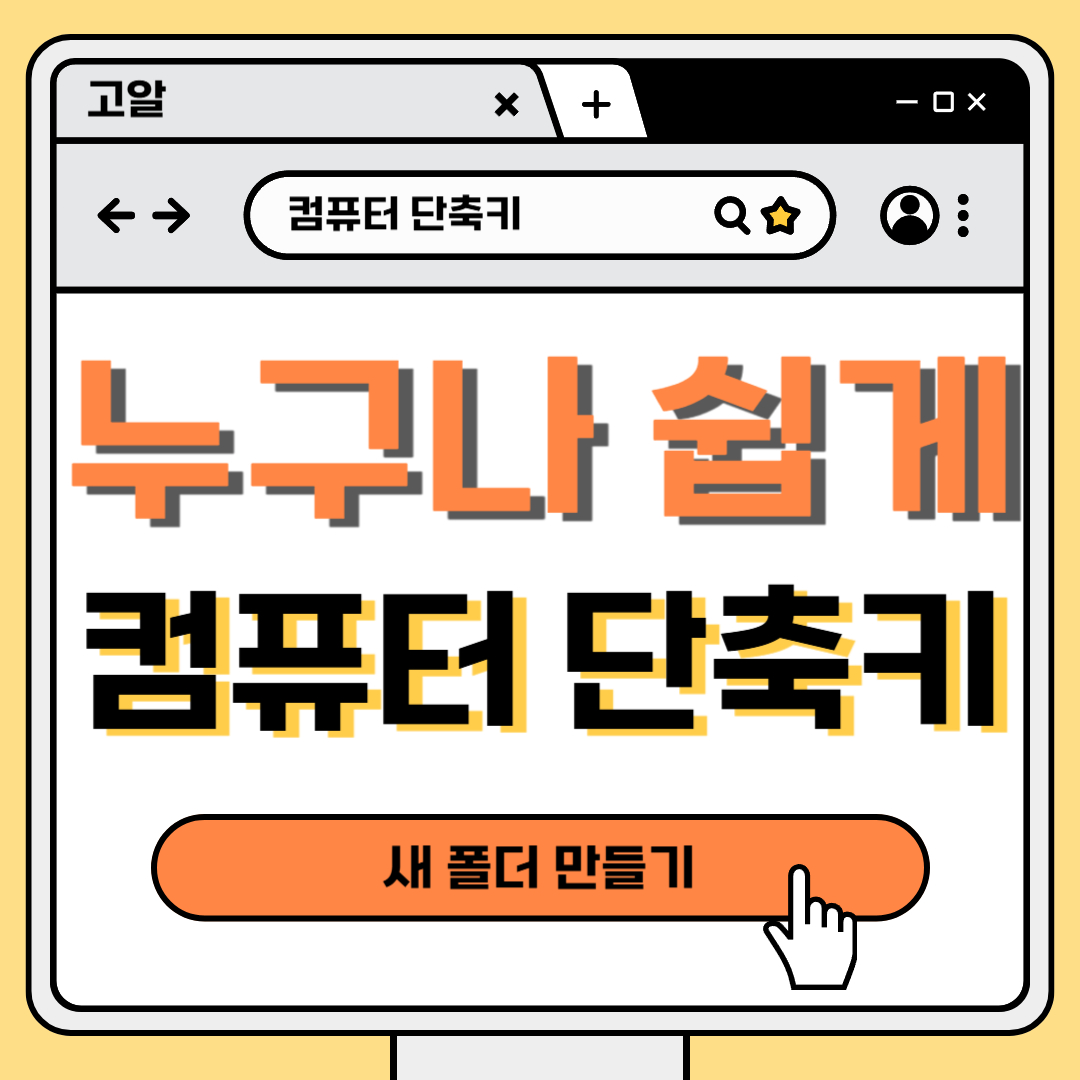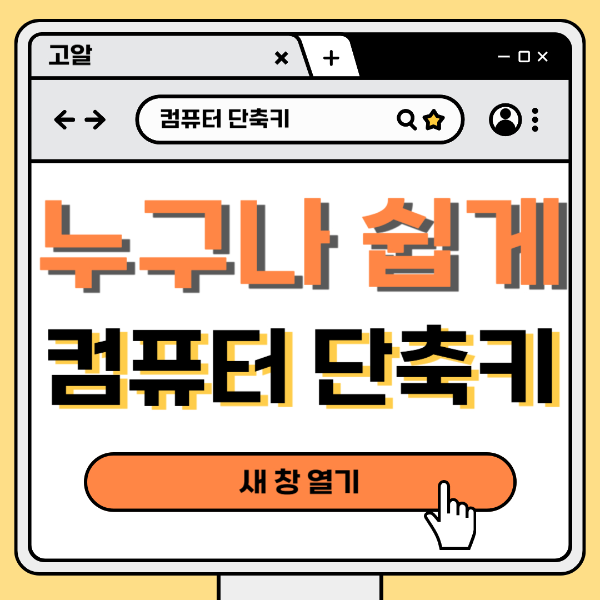Hello everyone! Today, I'd like to introduce a really convenient feature when using your computer. It's about a keyboard shortcut called 'Ctrl+A'. Using this function, you can select all content on the screen at once. What is Ctrl+A? Ctrl+A is a special key on the computer that performs the 'Select All' function. Just like catching all fish at once with a big net, you can select all the content ..