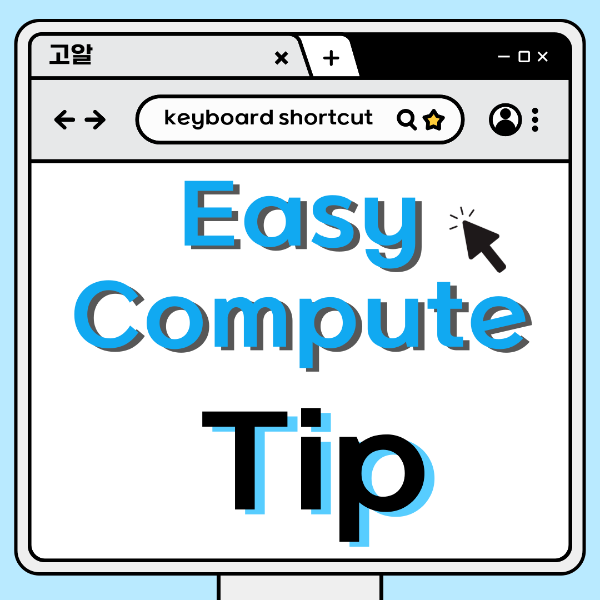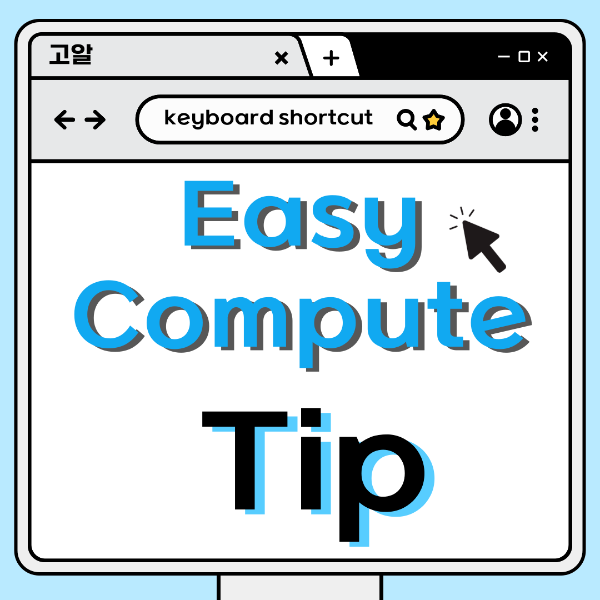Hello everyone! Today, I'd like to introduce a very useful feature when using your computer. It's about a keyboard shortcut called 'Ctrl+W'. Using this function, you can neatly organize your computer screen. What is Ctrl+W? Ctrl+W is a special key combination on the computer that performs the 'Close Current Window' function. Just like closing a book after you've finished reading it, you can easi..