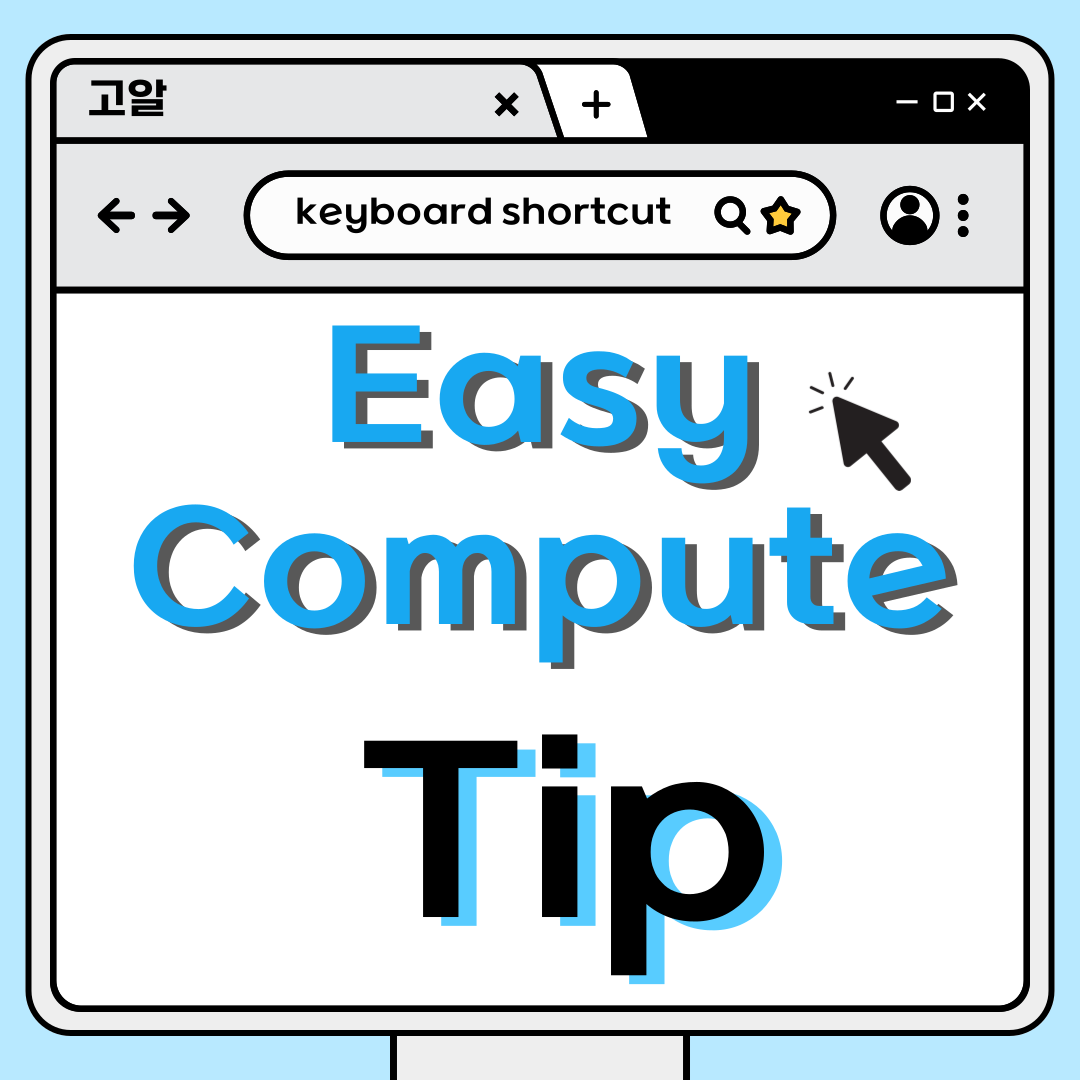Hello everyone! Today, I'd like to introduce a really useful feature when using your computer. It's about a keyboard shortcut called 'Ctrl+Home'. Using this function, you can easily return to the beginning of a document, even if it's long. What is Ctrl+Home? Ctrl+Home is a special key on the computer that performs the 'Move to the beginning of the document' function. Just like turning to the fir..