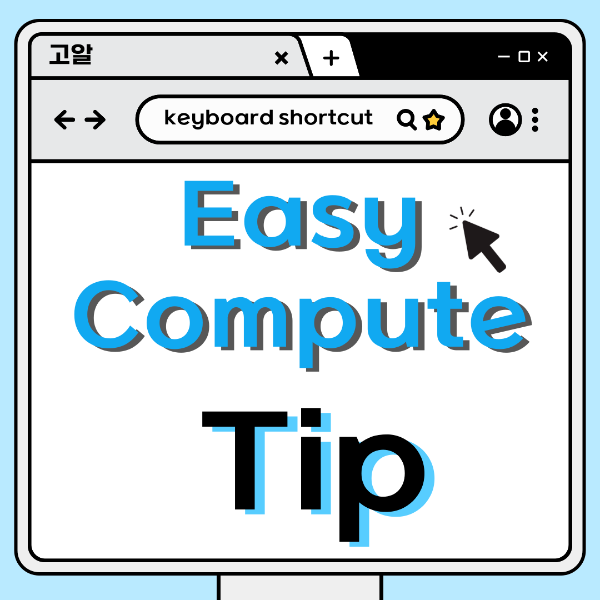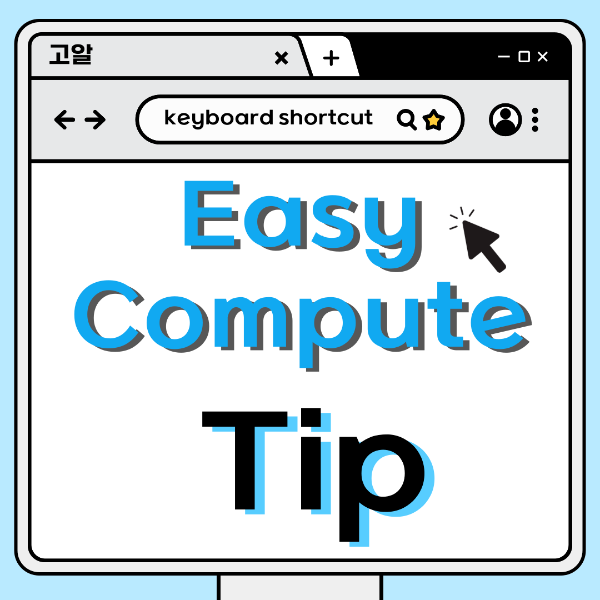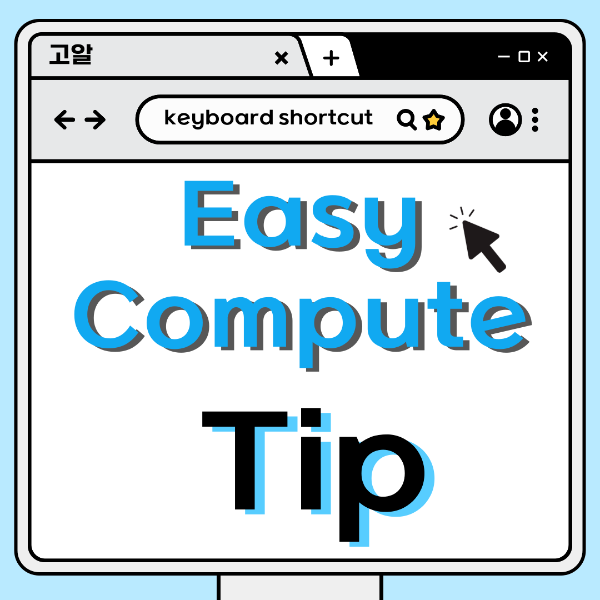Hello everyone! Today, I'd like to introduce a really useful feature when using Excel. It's about a keyboard shortcut called 'Ctrl+;'. Using this function, you can easily enter today's date. What is Ctrl+;? Ctrl+; is a special key combination in Excel that performs the 'Enter Today's Date' function. Just like looking at a calendar and writing today's date, the computer automatically enters today..